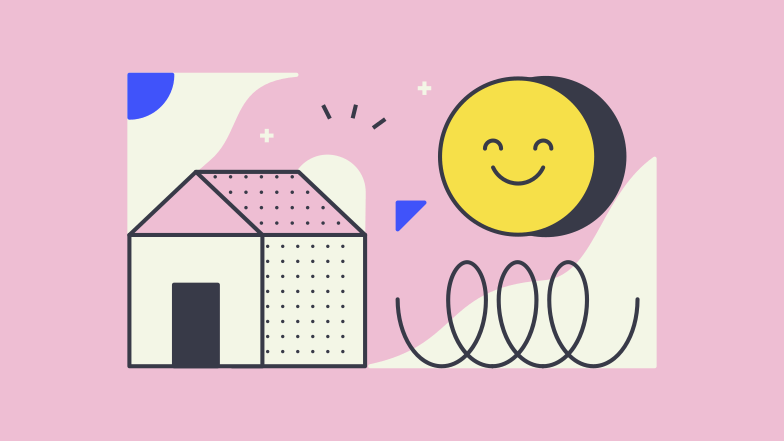Acquaint – Maintenance Process
Note: Please make sure you have your tenancies set up before using work orders, see how here.
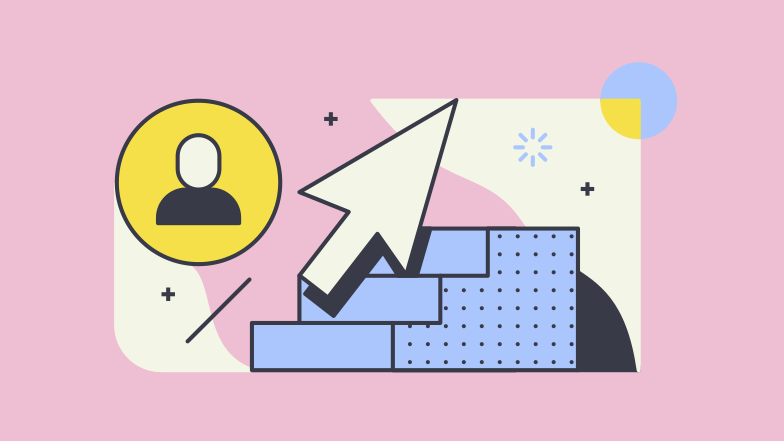
Log the Issue (internally)
Go to the work order page in Acquaint, right-click and select New. Then fill in the details of the job and select the contractor to do the job.
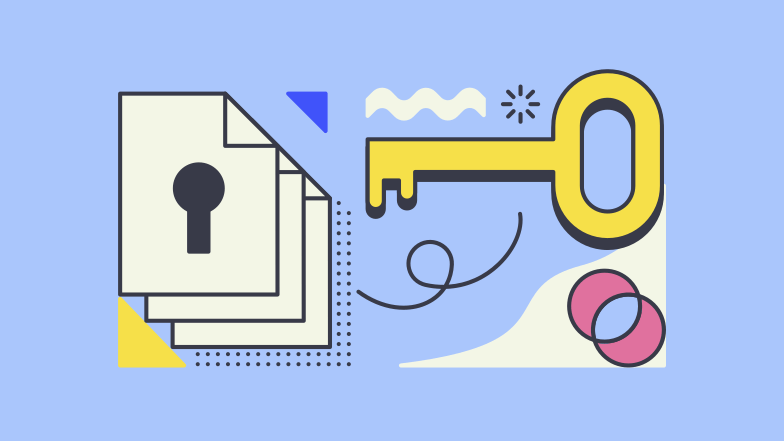
Get Tenants to log the Issue
Alternatively you can get your tenants to log the issue directly through your website.

Communicate work order to Landlord and Contractor
Once the work order is entered, you can send it to the landlord for permission and then the contractor to request the work to be done.
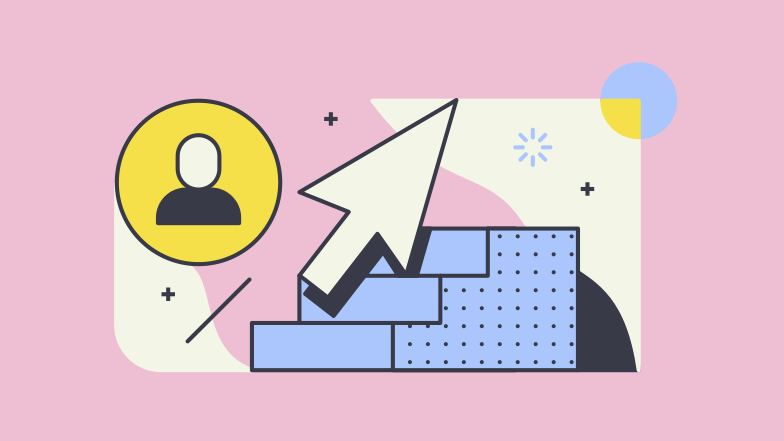
Progress
Work Order
Changing the status of the work order will move it through a pipeline. This will allow you to track what is not done, completed, and invoiced. It is best practice to record any notes along the way.

Close and Bill Work Order / Undo Bill
Once the job is completed and the contractor’s invoice has been submitted, you should move the status of the work order to closed and billed.
Note: Attach the contractor’s invoice either in correspondance or on first page of closed/billed process.
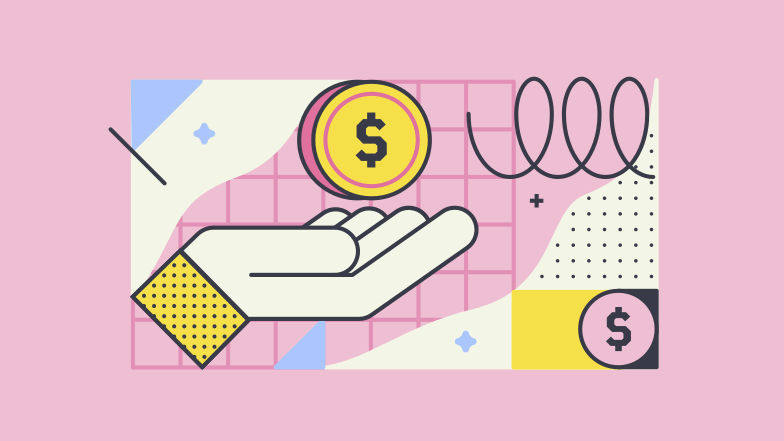
Paying Contractors
After you have accepted rent and paid the landlord, funds are then available to pay the contractor.
Hopefully, this gives you some good guidance on the maintenance process in Acquaint. You can check out our full suite of training videos here. If you need any more guidance or if you have any questions, please don’t hesitate to email us on [email protected].