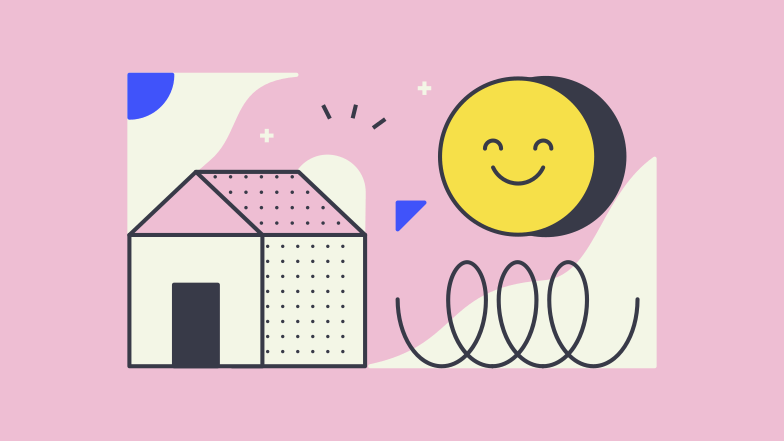Acquaint – ESignature Process
Note: You must have credits to use this 3rd party function, they can be purchased in Acquaint. Help>Purchase signable credits
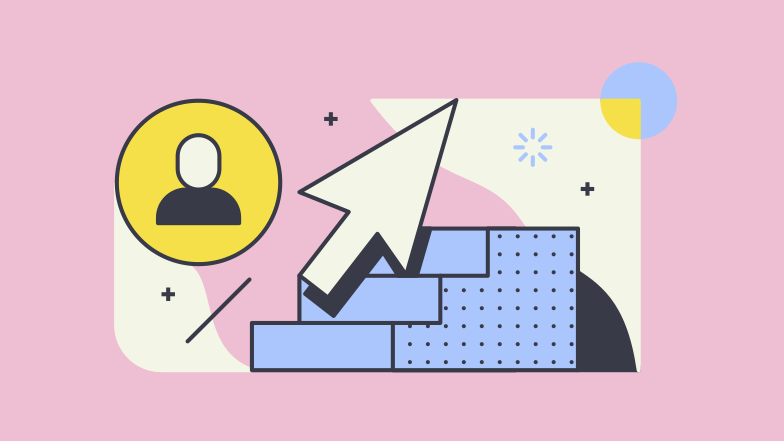
Make it
a Signable Document
In order to make your document available to signed electronically, the document must have Esignable tags in it. This should be entered for any person you want to sign the document. A few things to note:
- The agent’s tag is called User Signable Signature
- Vendor tag is used for Landlord too.
- If you want it to be available for multiple vendors/landlords to sign then choose Vendor 1, Vendor 2 etc.
The below video is a guide and how to do this, it does not have sound.
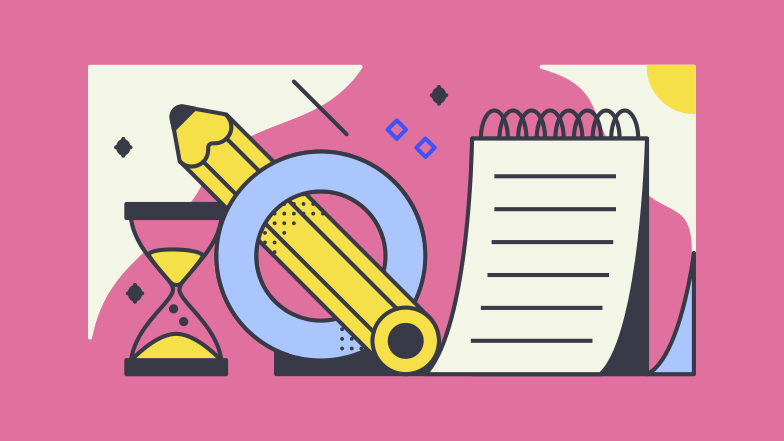
Generate
the document
Once you have editted the document to contain the tags, then you simply create the document as normal.
Most of you will know how to do this but here is a video below if you need it : )
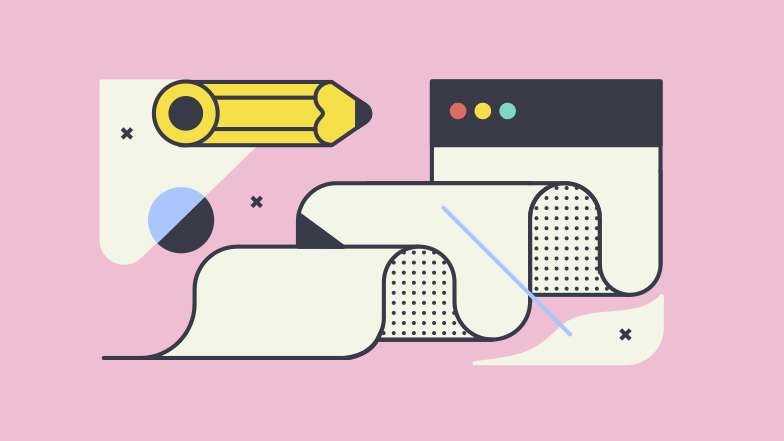
Send it
to get Esigned
To send your document to get Esigned you must right click on it in the correspondance section. Then you select send to signable. This will then ask you who you want to send it to. If you want to send it to someone not on the list you have options to assign another contact if you wish.

Tracking
Esigned Docs
Once sent you can then track the progress of this document on the homepage or send reminders to sign it. When signed by all parties then the document will jump straight back into the contact/property correspondence, while also flagging it on the homepage as a returned signed document.
You can check out our full suite of training videos. If you need any more guidance or if you have any questions, please don’t hesitate to email us on [email protected].
Useful Links: Latest articles and webinars | Request remote support