Setting up Client Account

If you are managing all your clients in one platform, doesn’t it make sense to manage their money in that platform too?
Acquaint is a full client accounting system that will help you adhere to your client accounting obligations while streamlining the whole workload of managing clients’ money.
Below is a step by step guide on setting up your client account in Acquaint.

Contacts
In order to receive money in Acquaint, you must say who that money belongs to. So you have to start by making sure all contacts are entered that you hold money for. See how below.

Properties
It is also important to record which properties each transaction relates to. Add any properties for which you are holding money, see how below.
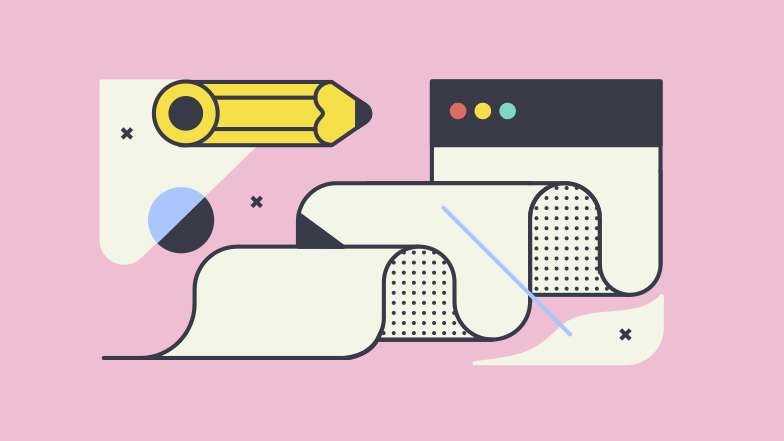
Tenancies
The next step is to add any tenancies of properties you are currently managing. See how to do this below.
Important Note: If you will be setting up an opening balance in your client account at a date in the past, make sure to click NO here
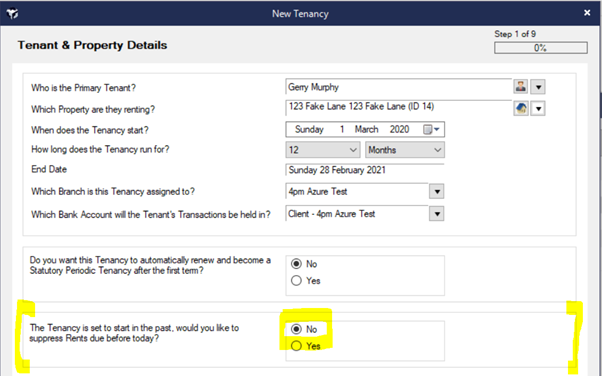
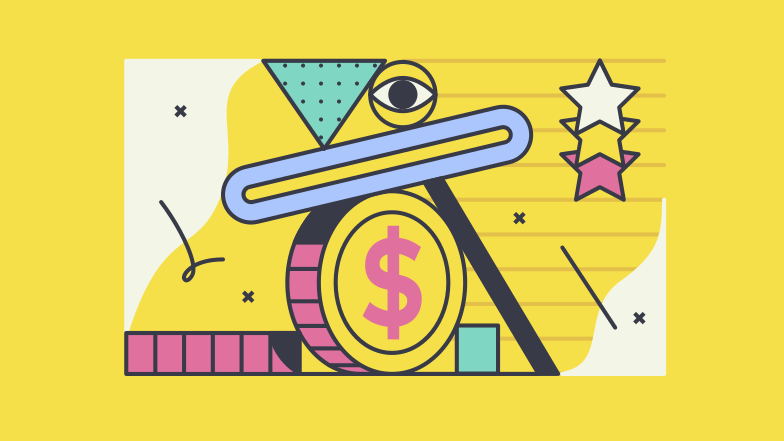
Getting Opening
Balances Ready
In order for the system to correctly replicate what is in the real client account then your need to put in opening balances as of a certain date. See our help topic on this here.

Contact Us
Once you have your opening balances ready please contact us and we will wipe the transactions before the date you wish to run the system from.
Note : This will remove all transactions before the date you are hoping to go live from.
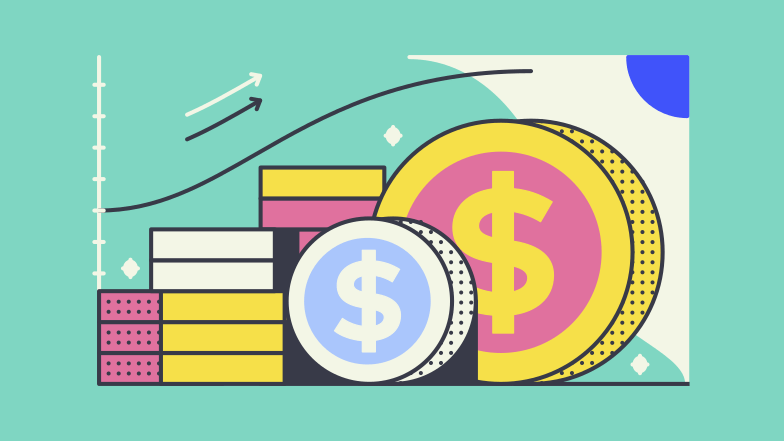
Insert Opening
Balances
After we have wiped the transactions, you are good to start inputting your opening balances into Acquaint, see how below.
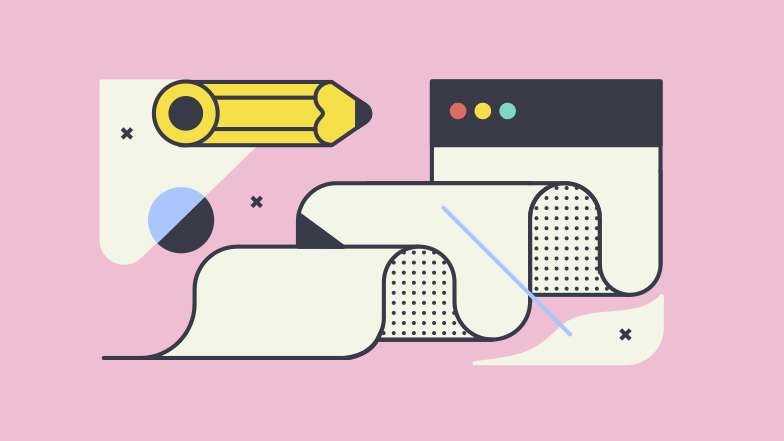
Run a Bank Account
Balance Report
Once your balances are entered then you should run a bank account balance report. You should make sure everything matches your client account, see how to do this below.
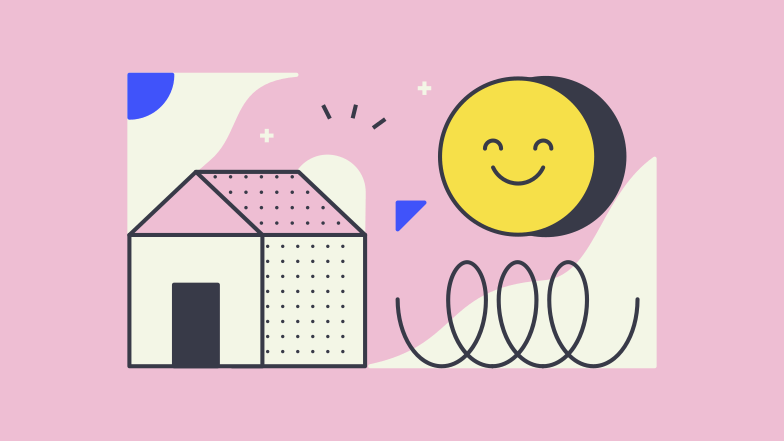
Good to go
Once you are happy with the above report then you can start entering transactions. Start with the transactions that occurred on the day you struck your opening balance and then move from there.